Network Devices
Introduction to Network Devices
1. Repeater
A repeater is a simple facility used for network interconnection, whose major function is to receive a network signal from the transmitter to regenerate the signal in strength and retransmit the signal while maintaining the data that is transmitted by the signal. An important point to be noted about repeaters is that they do not amplify the signal. When the signal becomes weak, they copy the signal bit by bit and regenerate it at the original strength. It is a 2-port device.
2. Hub/Multiport Repeater
A hub is a physical layer networking device that is used to connect multiple devices in a network. They are generally used to connect computers in a LAN. A hub has many ports in it. A computer that intends to be connected to the network is plugged into one of these ports.
Types of Hub:
- Active Hub: An active hub, also known as a powered hub, is a hub that requires an external power source to operate. It contains active electronic components that amplify and regenerate signals, which allows it to extend the distance over which devices can communicate with each other. Active hubs typically have more ports than passive hubs and are used in larger-scale networks. They also provide better signal quality and reduce the chances of data loss.
- Passive Hub: A passive hub is a basic hub that simply provides a physical connection between multiple devices. It does not require any external power source and operates using the power provided by the devices that are connected to it. Passive hubs typically have a limited number of ports and are used in small-scale networks. However, since they do not have any active components, they can be more prone to signal degradation and data loss.
- Intelligent Hub: An intelligent hub is a type of hub that includes additional features such as network management capabilities, error detection, and troubleshooting tools. This type of hub is also known as a managed hub.
3. Switches
A network switch connects devices in a network to each other, enabling them to talk by exchanging data packets. Switches can be hardware devices that manage physical networks or software-based virtual devices.
In a local area network (LAN) using Ethernet, a network switch determines where to send each incoming message frame by looking at the media access control (MAC) address. Switches maintain tables that match each MAC address to the port receiving the MAC address.
4. Router
A router is a piece of hardware that connects two or more packet-switched networks or subnetworks together. Its main functions include managing traffic between these networks by forwarding data packets to their intended IP addresses and allowing multiple devices to share the same Internet connection.
Network Repeater and Hubs
Repeater
A repeater plays a vital role in computer networking. It receives weak bit signals generated by devices such as NICs, strengthens them, and then "repeats" them to other parts of the network. By doing so, it enables you to connect computers that are far from each other and allows communication between them. A traditional repeater typically has two ports or connections that you can use to extend your network.
Hub
A multiport repeater, also known as a hub, is essentially a repeater with multiple ports that allow for cabling connections. When a computer's NIC generates bit signals on one of its ports, the repeater receives the signal and cleans it by filtering out electrical noise. The repeater then regenerates the signal and transmits it to all other ports where a computer or other network device is connected, ensuring that the regenerated signal is at full strength.
- Network bandwidth refers to the maximum amount of data that can be transmitted over a network connection in a given time interval.
- Hubs share bandwidth with all other connected computers.
- Bandwidth sharing: When all computers connected to the hub must share the amount of bandwidth the hub provides.
A Hub indicator light shows the power, link status, network activity and collisions. An uplink port is used to connect two hubs together or a hub to a switch.
Difference between Hub and Switches
Steps of switch operation
1. The switch receives a frame.
2. The switch reads the source and destination MAC addresses.
3. The switch looks up the destination MAC address in its switching table.
4. The switch forwards the frame to the port where the computer owning the MAC address is found.
5. The switching table is updated with the source MAC address and port information.
Network Switches and Bandwidth
switch
- Each port is allocated its own dedicated bandwidth, eliminating the need to share bandwidth with other ports. This allows multiple conversations to occur simultaneously and the network can operate in full-duplex mode, meaning it can send and receive data simultaneously.
Hub
- Hubs are limited to half-duplex mode, which means they can either send or receive data at one time, but not both simultaneously.
Like hubs, switches have indicator lights that have link status and activity indicators. Some switches may include indicators to show whether they are operating in full-duplex or half-duplex mode. Additionally, switches can be connected to each other, allowing your LAN to expand beyond the limitations of a single switch. Certain switches also come with a dedicated port for unlinking to another switch.
Wireless Access Points (WAP)
The heart of a wireless network is the wireless access point. An access point is a device that creates a wireless local area network, or WLAN, usually in an office or large building. An access point connects to a wired router, switch, or hub via an Ethernet cable, and projects a Wi-Fi signal to a designated area. When you have both employees and guests connecting with desktops, laptops, mobile phones, and tablets, 20 devices on a wireless network add up quickly. At 60 simultaneous connections each, access points give you the freedom to scale the number of devices supported on your network.
Network Interface Card
A network interface card (NIC) is a hardware component without which a computer cannot be connected over a network. It is a circuit board installed in a computer that provides a dedicated network connection to the computer. It is also called network interface controller, network adapter or LAN adapter.
The tasks carried out but NIC and its Driver are:
- Provide a connection from the computer to the medium.
- Incoming messages: Receives bit signals and assembles them into frames.
- Outgoing messages: receive packets from network protocol.
- Creates frames by adding MAC addresses/error checks.
- Converts frame into bit signals suitable for the medium and transmits them.
NICs and MAC address
- Every Network Interface Card (NIC) manufacturer ensures that every NIC they produce has a unique address.
- The MAC address is stored in the read-only memory (ROM) on the network interface card (NIC).
NICs as Gatekeeper
- When a frame arrives at a NIC, the NIC checks the destination MAC address to see if it matches its built-in MAC address.
- NIC only allows inbound communication if the destination MAC address:
- When the destination MAC address matches the MAC of a NIC, it’s a unicast frame.
- When the destination is the broadcast address, it is considered as a broadcast frame. Broadcast frames are intended for processing by all computers on the network.
- Promiscuous mode disables the gatekeeper and allows the NIC to process all frames.
Selecting NICs
- NICs are inbuilt but a faster NIC can be installed
- Select the correct bus interface
- The NIC driver must be available on your OS
- For desktops a standard NIC is good enough but for servers, a NIC with onboard memory performs faster
NIC Driver
Network interface card (NIC) drivers are computerized instructions and information that are required for a NIC card to be operational after it is installed into or connected to a computer. NIC drivers are developed in a specific programming language just as computer software is, they usually are not referred to as computer programs or software because they tend to be smaller in file size and have the specific purpose of "driving" a piece of hardware. They are, however, sometimes called driver software.
Router
A router is a networking device that provides wireless internet access and is usually connected to a modem. It transfers data from the internet to your personal devices such as laptops, smartphones, and tablets. The collection of these internet-enabled devices in your home or office forms your Local Area Network (LAN).
In a network, the MAC address header is removed and regenerated at each Router to forward the data to the next hop. However, the IP header generated by the source computer remains intact until it reaches the final destination. This means that the IP header handles the "end to end" delivery, while each of the four different MAC headers involved in the process handles the "hop to hop" delivery.
Routers Work with IP Addresses and Routing Tables
- Default route: where to send a packet when the router doesn’t have an entry in its routing table
- Network unreachable: Message sent when the network can’t be found and no default route
- Default gateway: In a computer’s IP address configuration – the IP address of the computer’s router









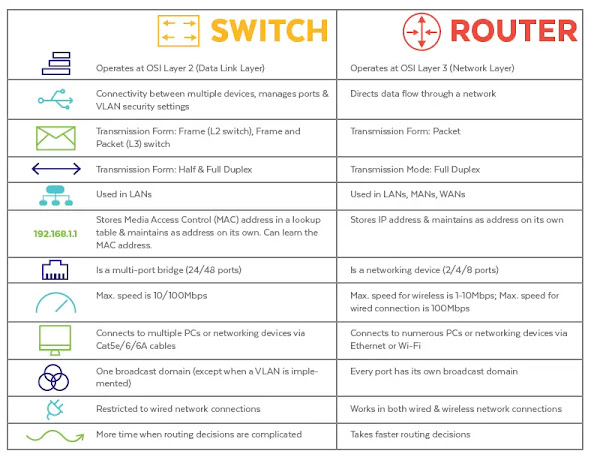

0 Comments